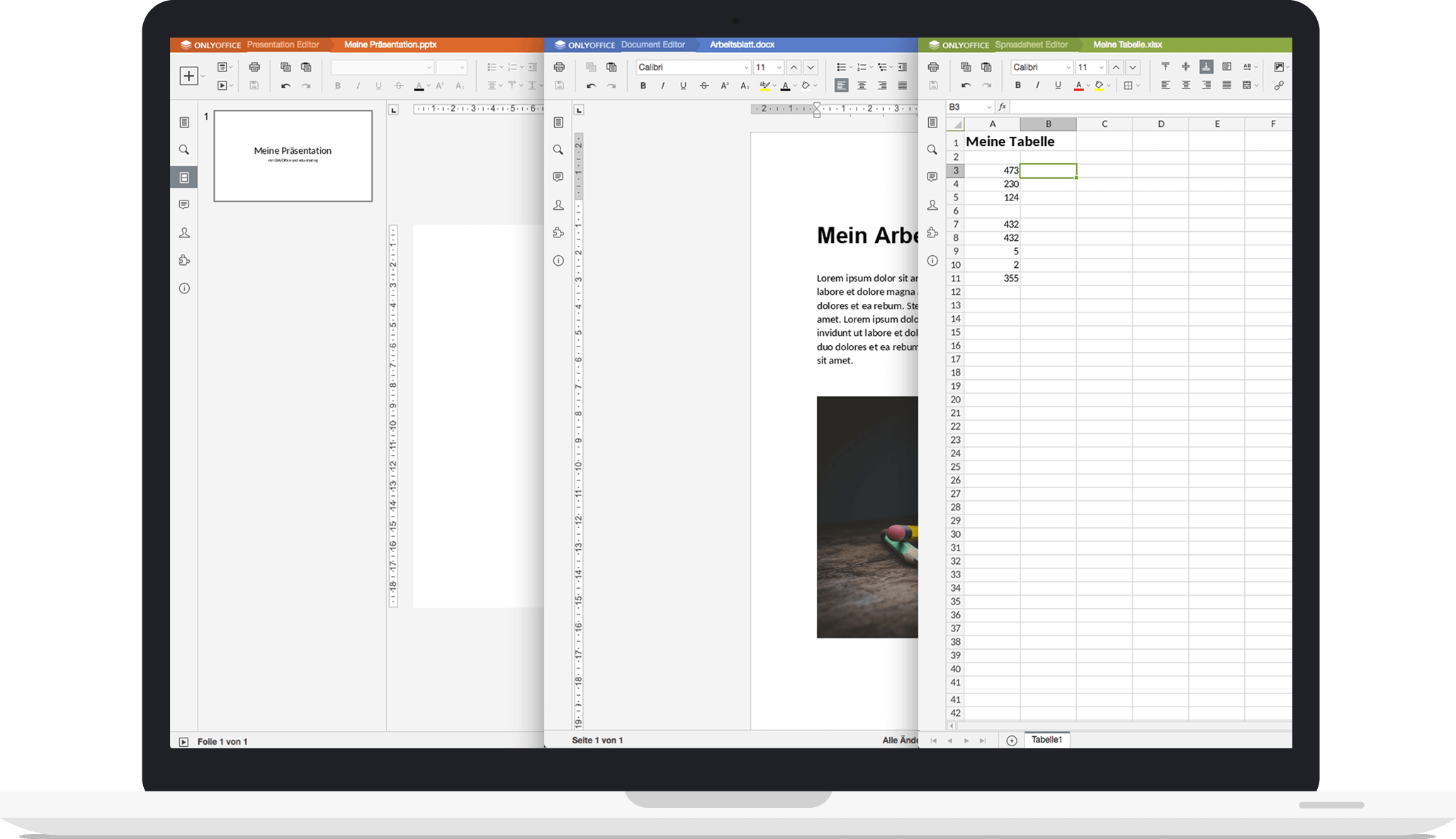
ONLYOFFICE| Integration | e-learning | author | plug-in
ONLYOFFICE integration (beta) in edu-sharing
Working privately or collectively online on documents, presentations or spreadsheets, saving them in edu-sharing and making use of them.
- collaborative work in the browser
- Simultaneous editing of documents, spreadsheets and presentations possible
- save, collect and reuse in edu-sharing
ONLYOFFICE website →
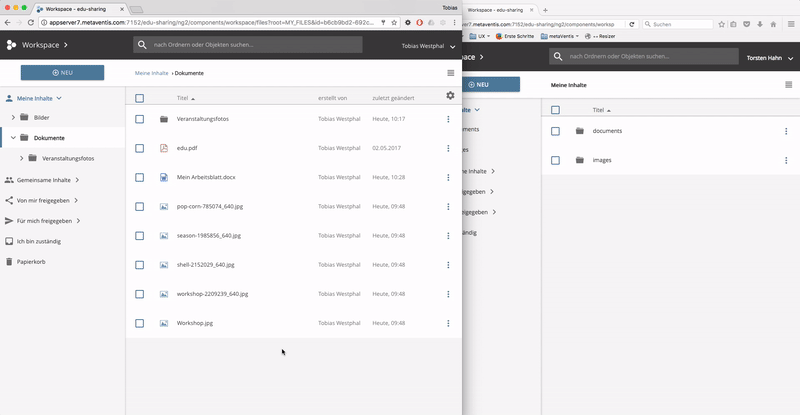
Create materials in the browser
With the ONLYOFFICE connection to edu-sharing, you can create new materials, such as documents, spreadsheets and presentations, directly in the browser. They are stored in their workspace and can be opened and edited from the workspace as well as from the search or collections, as long as you have the permissions to do so or give others.
Share and work together
If materials created with ONLYOFFICE are shared with other users, they can be opened at the same time and edited (depending on their authorization). In ONLYOFFICE you can see which users are currently active in the document and where they are working. So let's end with the constant sending of Office documents with version numbering in the file name to employees. With ONLYOFFICE and edu-sharing, user collaboration is easier than ever.