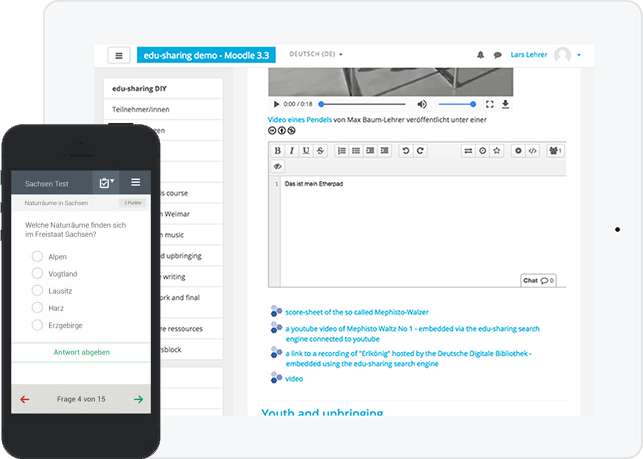Moodle | LMS | Learning Management System| Moodle plug-in | e-learning
Moodle pug-in from edu-sharing
With the edu-sharing plug-in for Moodle, objects from the edu-sharing repository can be used in Moodle courses. Both videos and graphics as well as documents and tools can be integrated into Moodle.
- Save materials once in edu-sharing and use them in different LMS.
- New versions of the material can also be updated in the LMS on request.
- Since materials from edu-sharing are permanently linked and not copied into the course, the LMS course remains lean and performant.
- Licenses and other file information are automatically displayed on the material in the course.
to the Moodle Website →
Include content
You can upload and save materials (such as pictures, worksheets, videos, audio files, and more) in the edu-sharing workspace. In the Moodle course you will then have access to all your own or shared materials via the edu-sharing plugin or you search for additional materials in connected foreign sources (eg Pixabay , German Digital Library and more) and integrate them into your Moodle course. You can use exactly this or the latest version. For example, you only have to fix typos once on the material in edu-sharing and not in each individual course.
Since edu-sharing materials are permanently linked in the course and are not copied into it, the Moodle course remains manageable and performant. By the way, the rendering service of edu-sharing anonymizes how often a material has been used and returns the information to the author.
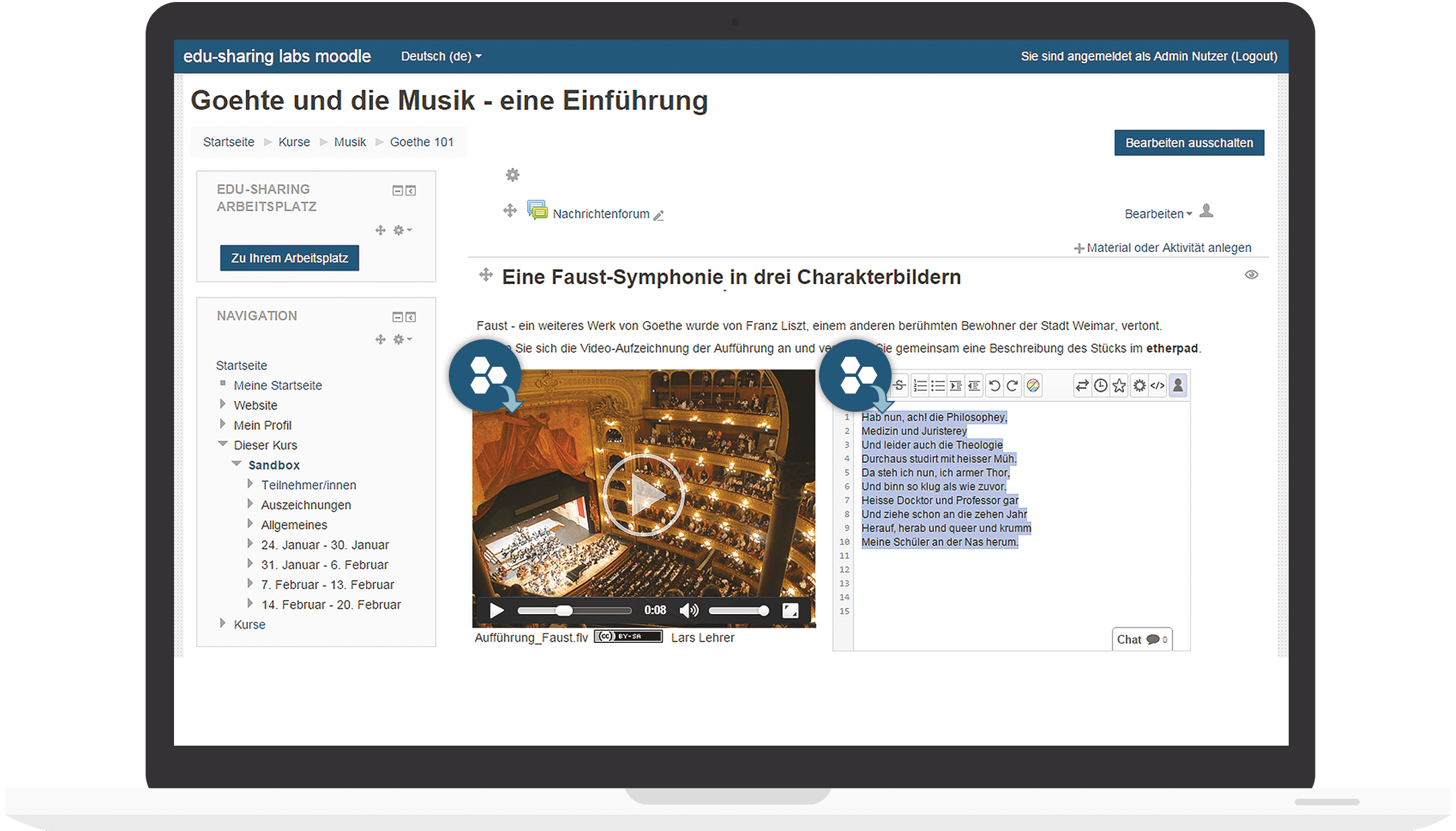
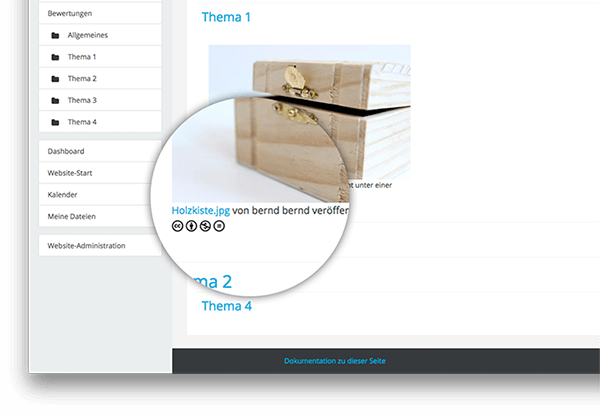
Do not worry about proper licensing
The correct licensing of re-used materials is in most cases perceived as additional work and often forgotten or neglected. edu-sharing will take care of it for you so you can focus on the content.
Once the correct license has been specified in edu-sharing on the material with the license editor, it will be added automatically when it is used in Moodle. Under the material you can see the title of the work, the author and the corresponding license of the material. You can also see additional information about the material (metadata, such as keywords, descriptions, etc.) if required.
Even integrate and use tools
Does your LMS support the integration of complex content formats, such as QTI assessments, or advanced tools, such as " Etherpad "? The edu-sharing delivery - and playback service allows the use of this and a variety of other content and tools directly in the Moodle course - even on mobile devices. For complex objects, such as Etherpads, created by edu-sharing own, user-defined instances reserved edu-sharing checks access rights and counts usage transactions for reports to publishers or collecting societies.
Try the Moodle plug-in