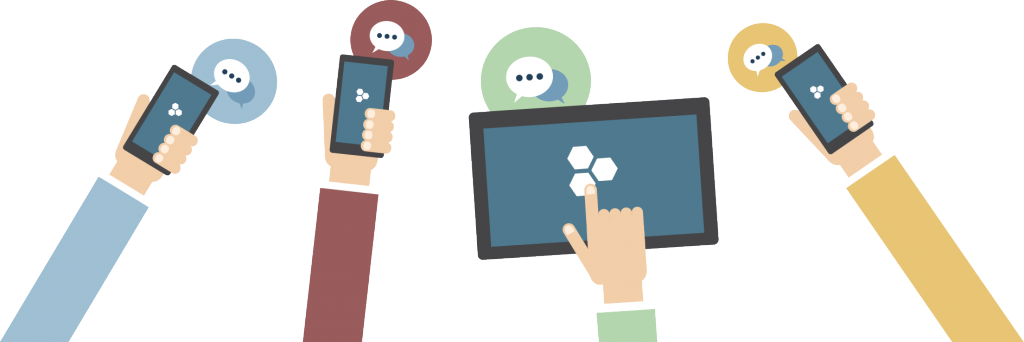
And this is how it works...
In order to test our app choose your operating system which is installed on your device. Then follow the steps below.
Choose your operating system
1. Install app
Our app is available at the google play store.
Download the app and install it on your device.
2. Open the app and login
Open our app. After the intro, you'll be asked to choose a server to connect to. In case you don't have access to one of the listed projects, just choose "Metaventis Testserver":
Nutzername: tester
Passwort: tester
3. Start testing
Now, start testing the app in your everyday routine. Learn more about how to use the app.
4. Send feedback
What do you notice while using the app? What is different than you would have expacted? Are there any errors or other difficulties?
We're looking forward to you feedback
1. Install app
Our app is available at the Apple App Store.
Download the app and install it on your device.
2. Open the app and login
Open our app. After the intro, you'll be asked to choose a server to connect to. In case you don't have access to one of the listed projects, just choose "Metaventis Testserver":
Nutzername: tester
Passwort: tester
3. Start testing
Now, start testing the app in your everyday routine. Learn more about how to use the app.
4. Send feedback
What do you notice while using the app? What is different than you would have expacted? Are there any errors or other difficulties?
We're looking forward to your feedback You can send feedback directly in TestFlight, call us (+49 3643 58 37 83) or drop us a message here.
Frequently asked questions
Use this formular, a href="mailto:support@edu-sharing.com?subject=App%20feedback">Send an e-mail or call us.
If you're a iOS tester just choose "stop testing" in TestFlight to cancel the test procedure.
Further questions?
Get in touch with us.